Virtual Class System Requirements
All Virtual Classes will be conducted over Zoom.
System requirements
- An internet connection – broadband wired or wireless (3G or 4G/LTE)
- Speakers and a microphone – built-in, USB plug-in, or wireless Bluetooth
- A webcam or HD webcam – built-in, USB plug-in, or:
- An HD cam or HD camcorder with a video-capture card
- Virtual camera software for use with broadcasting software like OBS or IP cameras
Supported operating systems
- macOS X with macOS X (10.11) or later
- Windows 11
- Windows 10
Note: Devices running Windows 10 must run Windows 10 Home, Pro, or Enterprise. S
Mode is not supported. - Ubuntu 12.04 or higher
- Mint 17.1 or higher
- Red Hat Enterprise Linux 8.0 or higher
- Oracle Linux 8.0 or higher
- CentOS 8 or higher
- Fedora 21 or higher
- OpenSUSE 13.2 or higher
- ArchLinux (64-bit only)
Note: On Windows devices, Zoom utilizes WebView2 and Chromium Embedded Framework
(CEF) for certain features. If not available, these are downloaded automatically by Zoom, but
admins should ensure these are whitelisted on managed devices.
Supported web browsers
- Desktop
- Chrome: Within 2 versions of current version
- Firefox: Within 2 versions of current version
- Edge: Within 2 versions of current version
- Safari: Within 2 versions of current version
As an example, if the current version of Chrome is 111, then Zoom supports versions 109, 110,
and 111. As new versions are released, the minimum version will also follow behind by 2
versions.